Why This Matters
Building custom business applications is traditionally a trade-off. You can either spend months and significant budget on custom code, or you can buy rigid, off-the-shelf software that forces your team into pre-defined workflows. Neither solution is ideal for a fast-moving, unique business.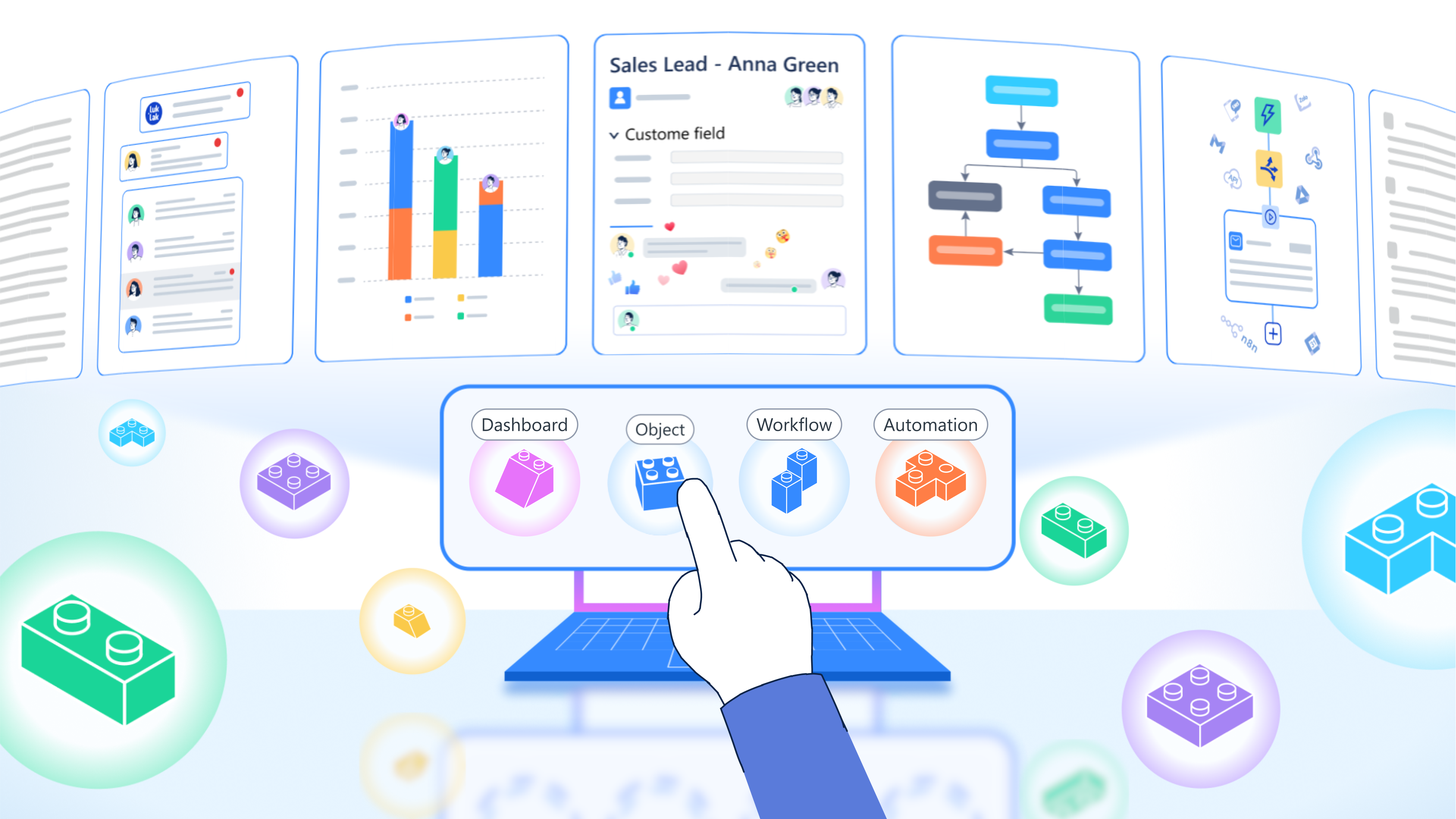
The Big Picture: The Blueprint and the Building
The easiest way to understand the relationship between a📋 Function and a ⏹️ Space is through the analogy of an architectural blueprint and a physical building.
The Blueprint: 📋 FunctionA Function is the master design plan. It is a container that packages all the necessary Tier 1 “LEGO pieces” for a specific business operation.The Building: ⏹️ SpaceA Space is the live, operational workspace created from the Function blueprint. This is where your team actually works with live data.
Anatomy of a Function
When you are in the design canvas of a📋 Function, you are assembling these core components into a cohesive whole:
Object Types
The core data models of your process (e.g.,
Leads, Deals).Workflows & Data Fields
The heart of the logic, defining how Objects move and what info they contain.
Workviews & Dashboards
The UI layers for interacting with and analyzing live data in a Space.
Automations
The process brain that eliminates manual work and connects steps automatically.
Roles
Define the actors in your process (e.g.,
Manager, Member, Approver).Permission Schemes
The security matrix defining exactly who can do what for each Role.
Notification Schemes
The awareness layer defining who gets notified about which events.
Function Access Control (Item Access)
Beyond the components inside a Function, it’s critical to control who can interact with the Function blueprint itself. This is managed through a separate, system-level permission layer. This “Item Access” control determines which users or teams can:- View the Function in the library.
- Use the Function to create new
⏹️ Spaces. - Edit or Manage the Function’s design.
Function Access Control is a global setting managed by system administrators. It ensures that only authorized architects can modify or deploy specific business blueprints, maintaining architectural integrity across the organization.