The Brain of the Platform
How do you find any piece of information, anywhere in your system, instantly? How do Dashboards aggregate data from a dozen different processes? How do Automations know precisely when to run?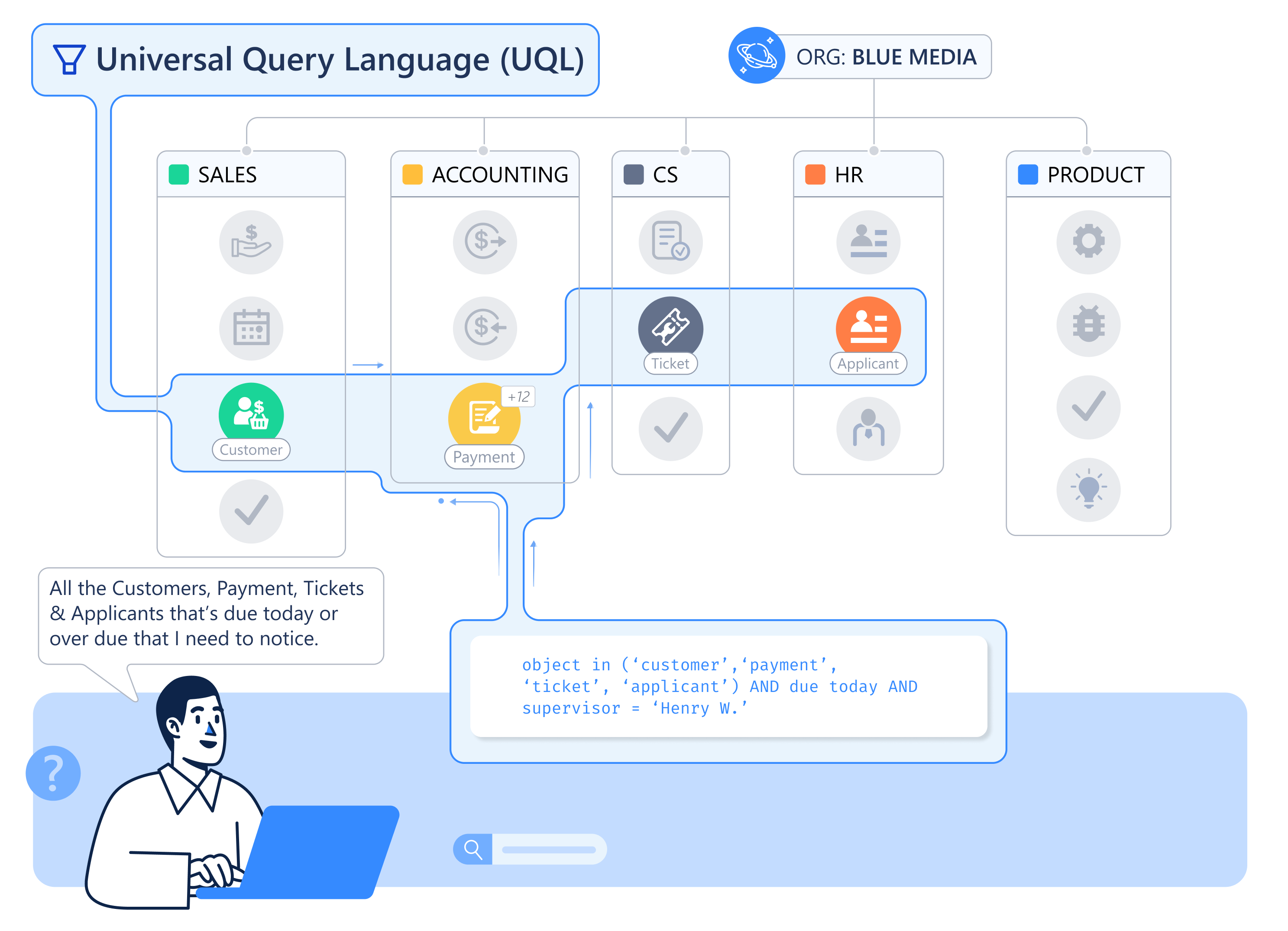
What Makes UQL ‘Universal’?
In traditional software, your CRM data is trapped in one database, and your Project data is in another. Querying across them is impossible without complex code and APIs. Because every piece of data in Luklak is a🧊 Universal Object, they all share a common underlying structure. This allows a single, unified language—UQL—to instantly find and understand any piece of data, across any Function or Space, without limitation.
Two Ways to Use UQL
UQL is designed to be accessible to everyone, from everyday users to advanced architects. You can interact with it in two ways.The Visual Interface
For most tasks, you’ll use UQL through a simple, point-and-click graphical interface. When you use the Quick Filter bar or build a basic Dashboard gadget, you’re using UQL’s power without writing a single line of code.
Best for: Business users, managers, and quick data filtering.
Best for: Business users, managers, and quick data filtering.
Advanced Scripting
For complex scenarios, architects and power users can write UQL expressions directly. This provides maximum control and flexibility to create sophisticated filters, reports, and automation conditions.
Best for: Architects, data analysts, and building complex automation logic.
Best for: Architects, data analysts, and building complex automation logic.
Where You’ll Find UQL
UQL is the invisible engine behind many of Luklak’s most powerful features:- Quick Filter Bars in Workviews and Dashboards
- Saved Filters for reusable, shareable queries
- Dashboard Gadgets for defining data sources
- Automation Conditions for creating smart, data-driven rules
- Object Picker Fields for filtering the selectable options