Welcome to the official Luklak Glossary. This document is the single source of truth for all terminology used across the platform, organized by our unique two-layer architecture.
Layer 1: The Build Layer
This layer contains all the components and concepts related to constructing your unique operational solutions. The process follows a logical 3-tier structure, from raw materials to a finished, live building.Tier 1: The Advanced Materials (Core LEGO Pieces)
These are the fundamental, intelligent “LEGO pieces” that you, the architect, assemble to create any business process.Universal Object
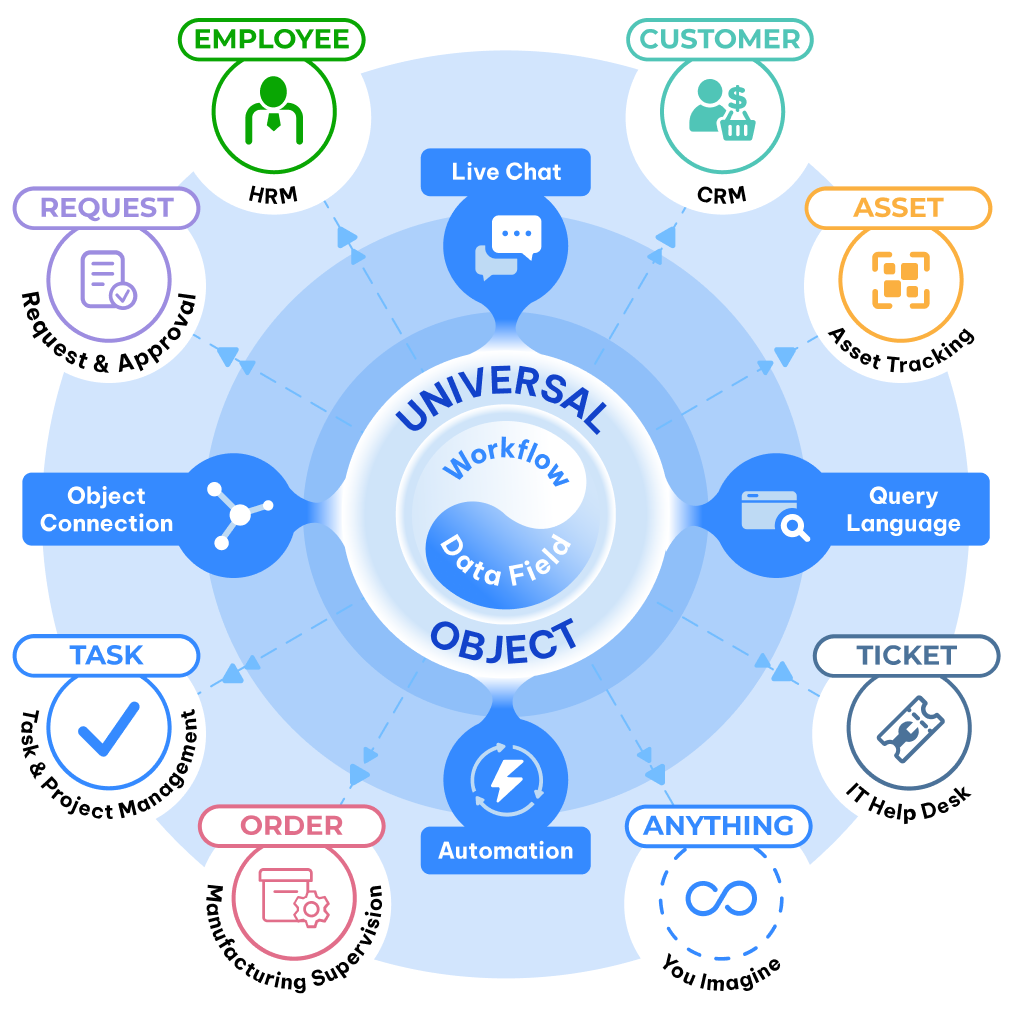
Workflow
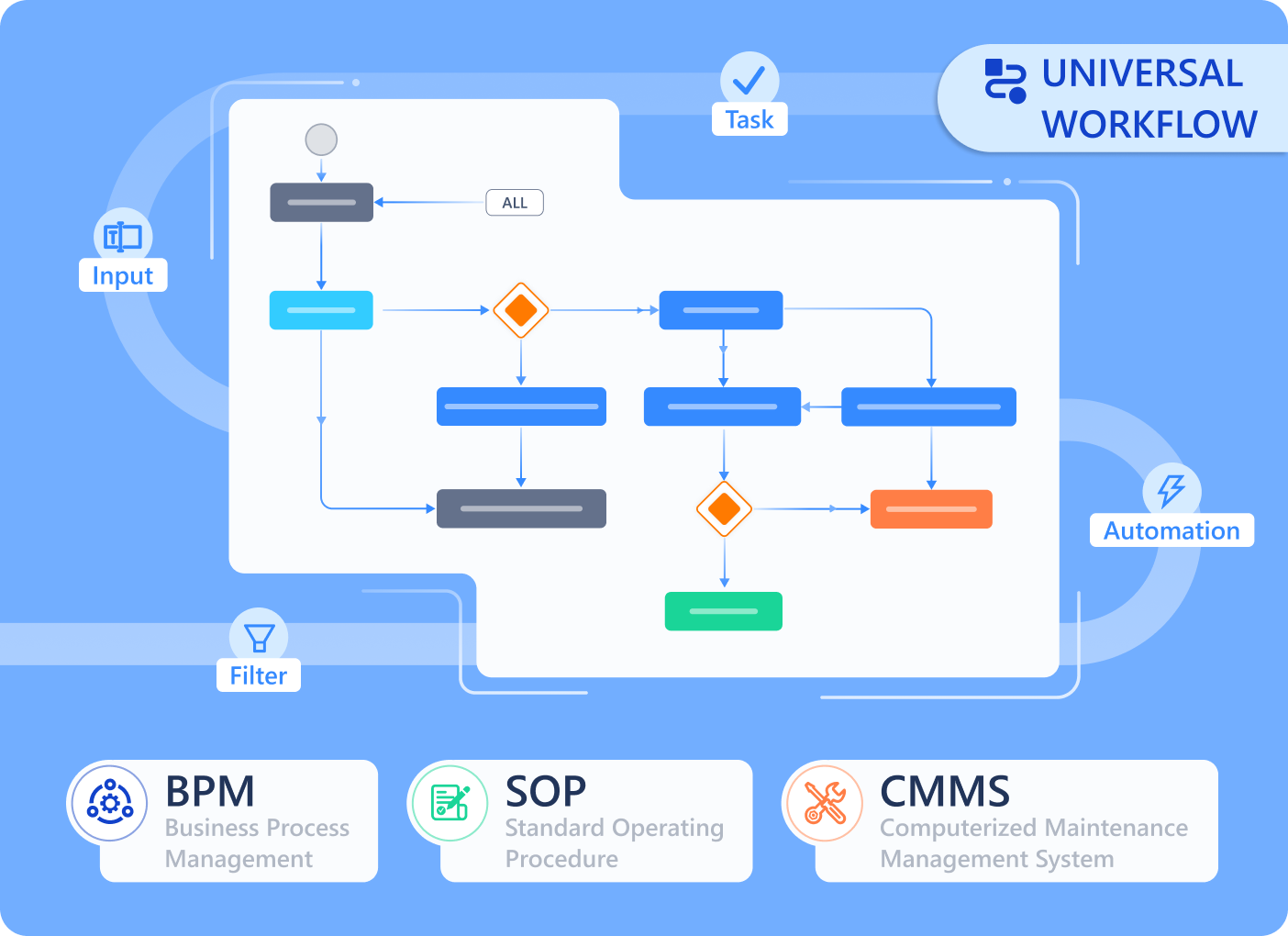
IDEA to LAUNCH.Data Fields
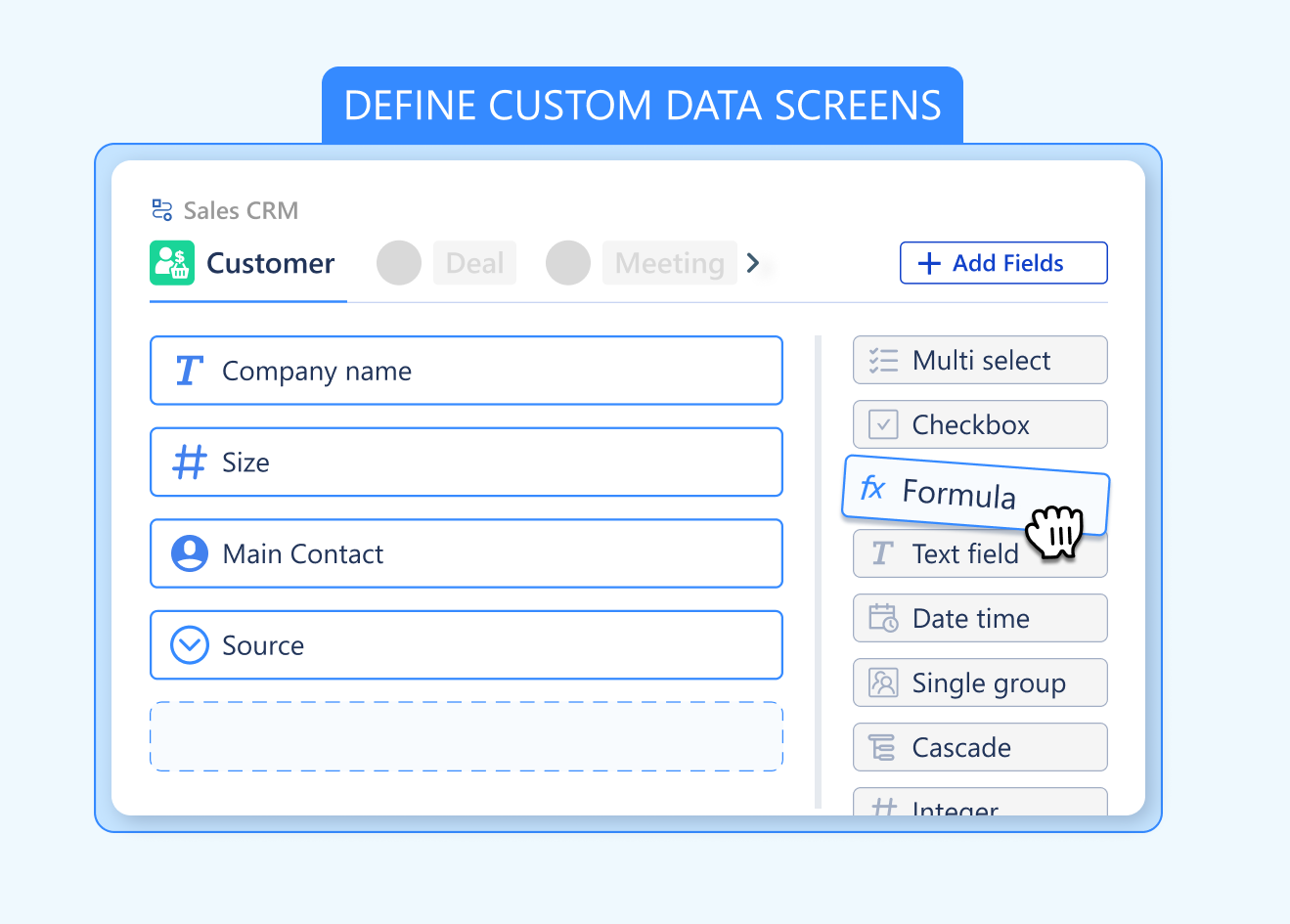
Object Connection
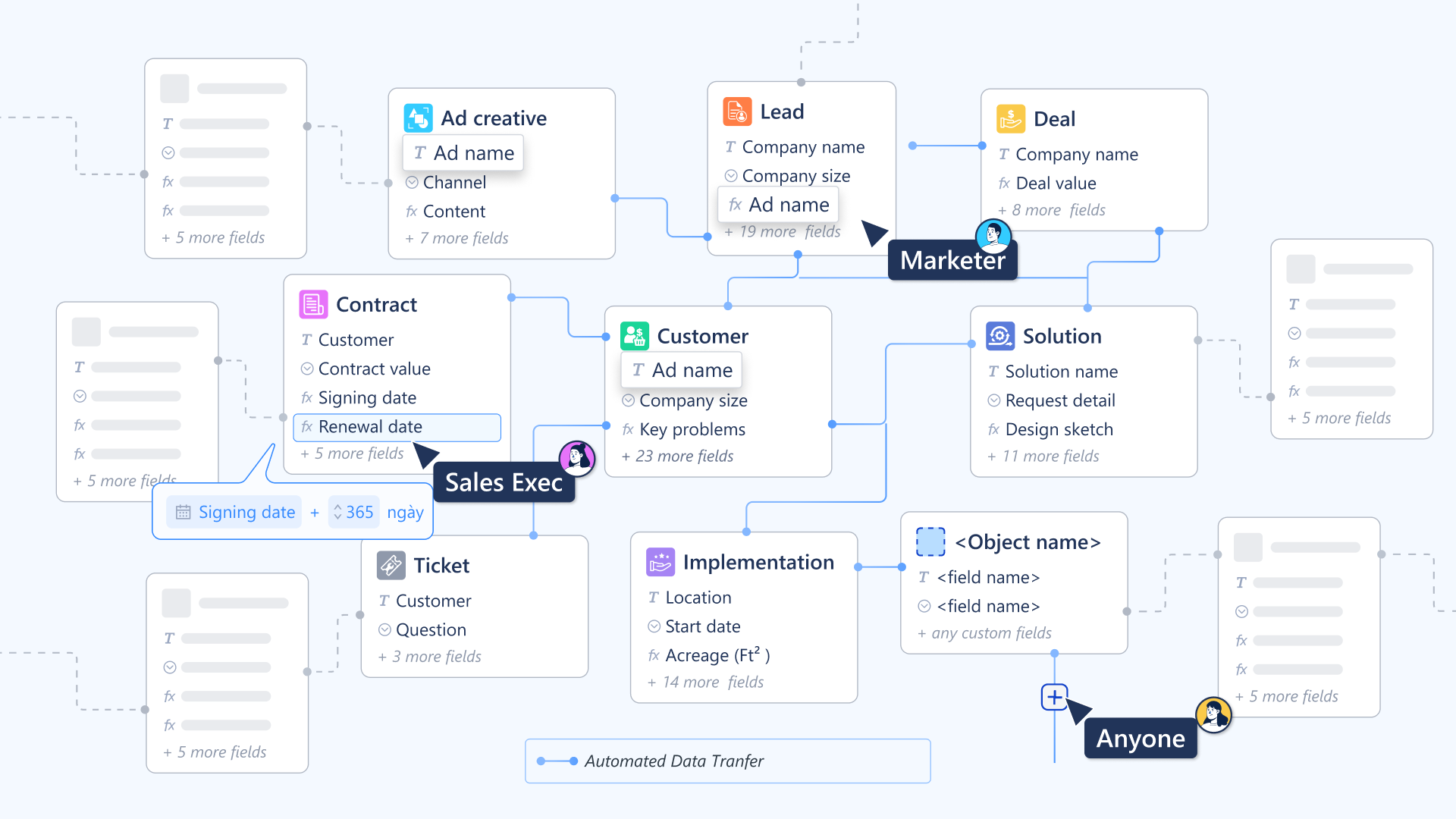
Workview & Dashboard

Universal Query Language (UQL)
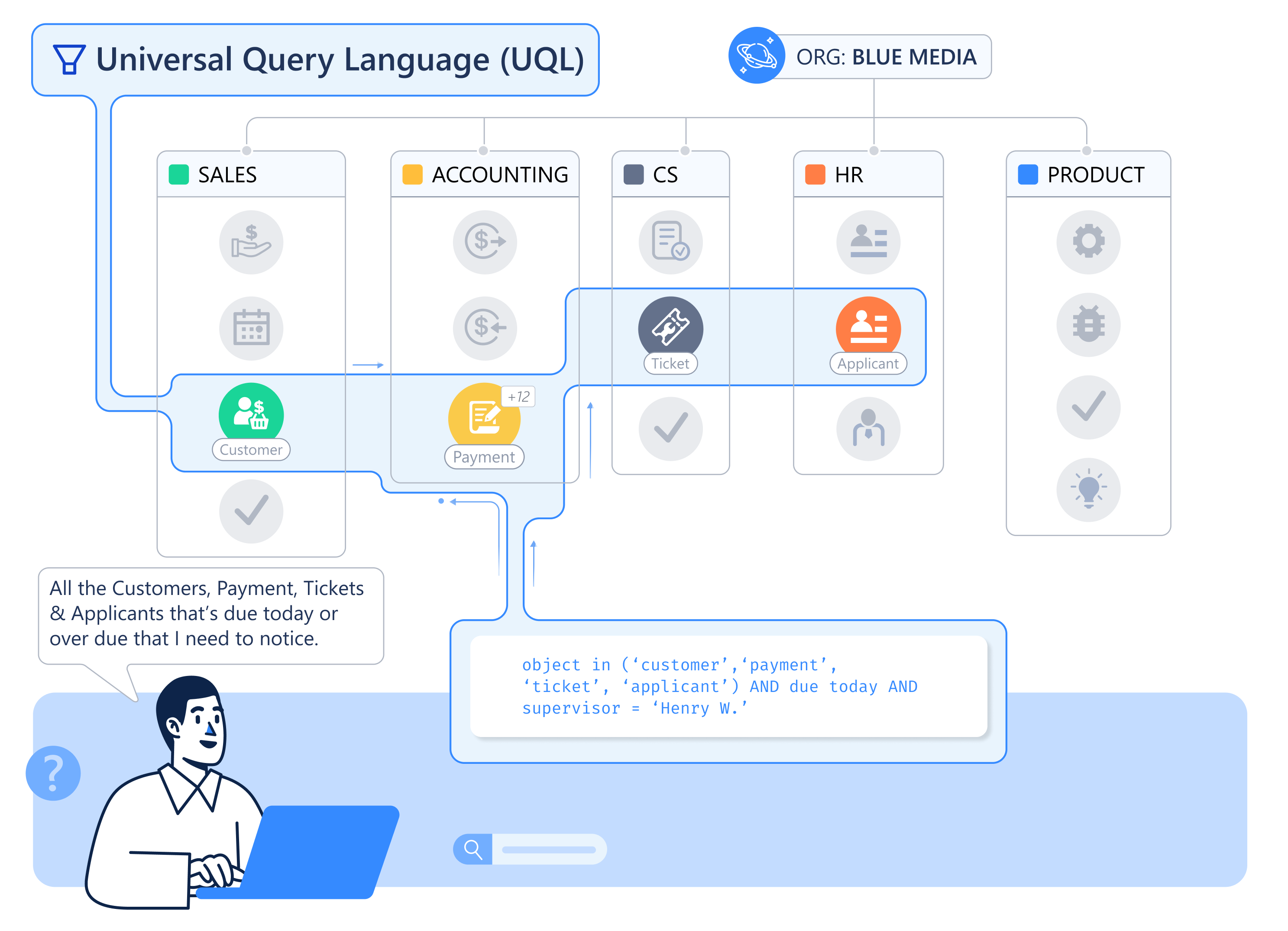
Universal Automation
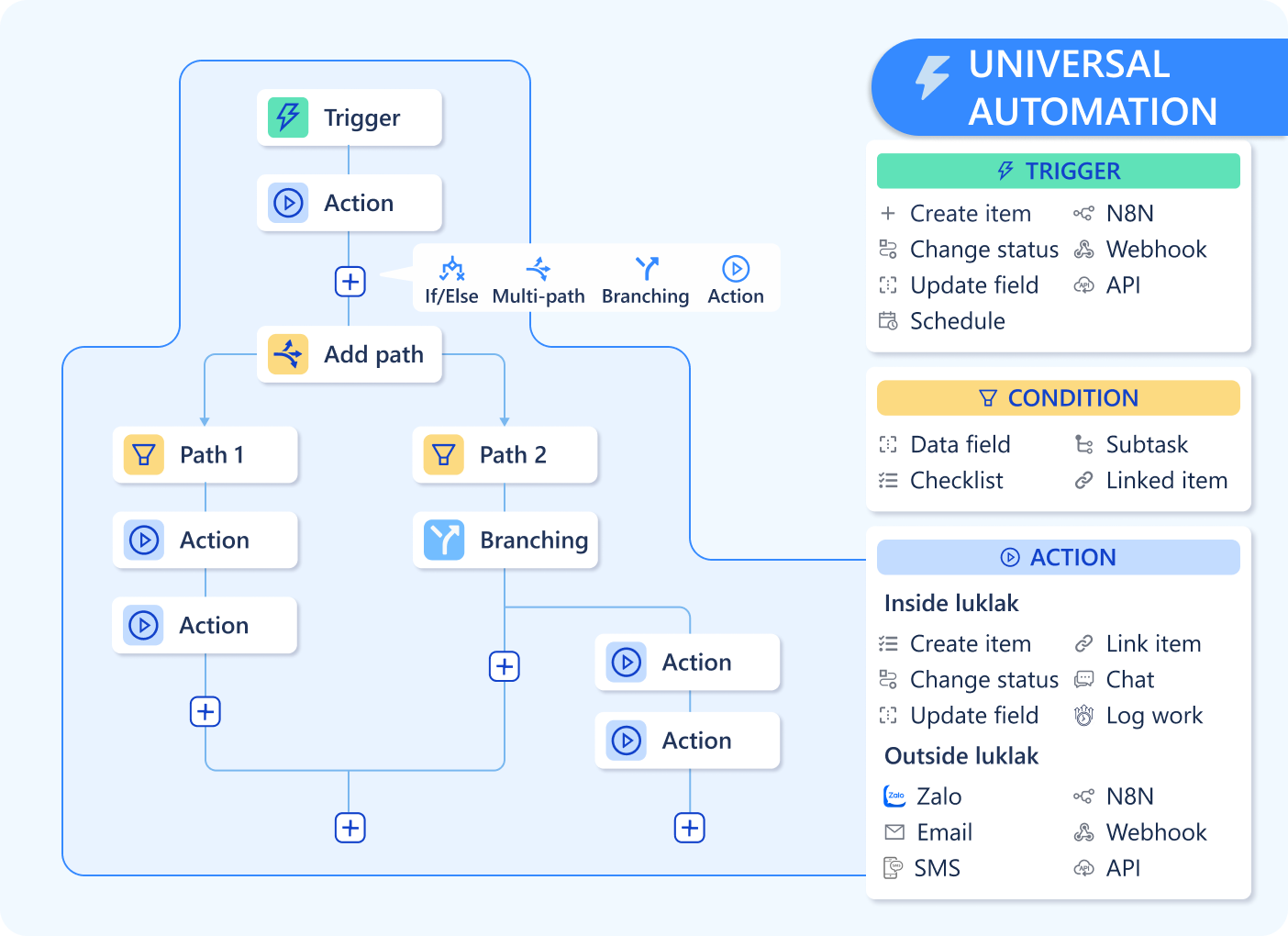
Unified Live Chat
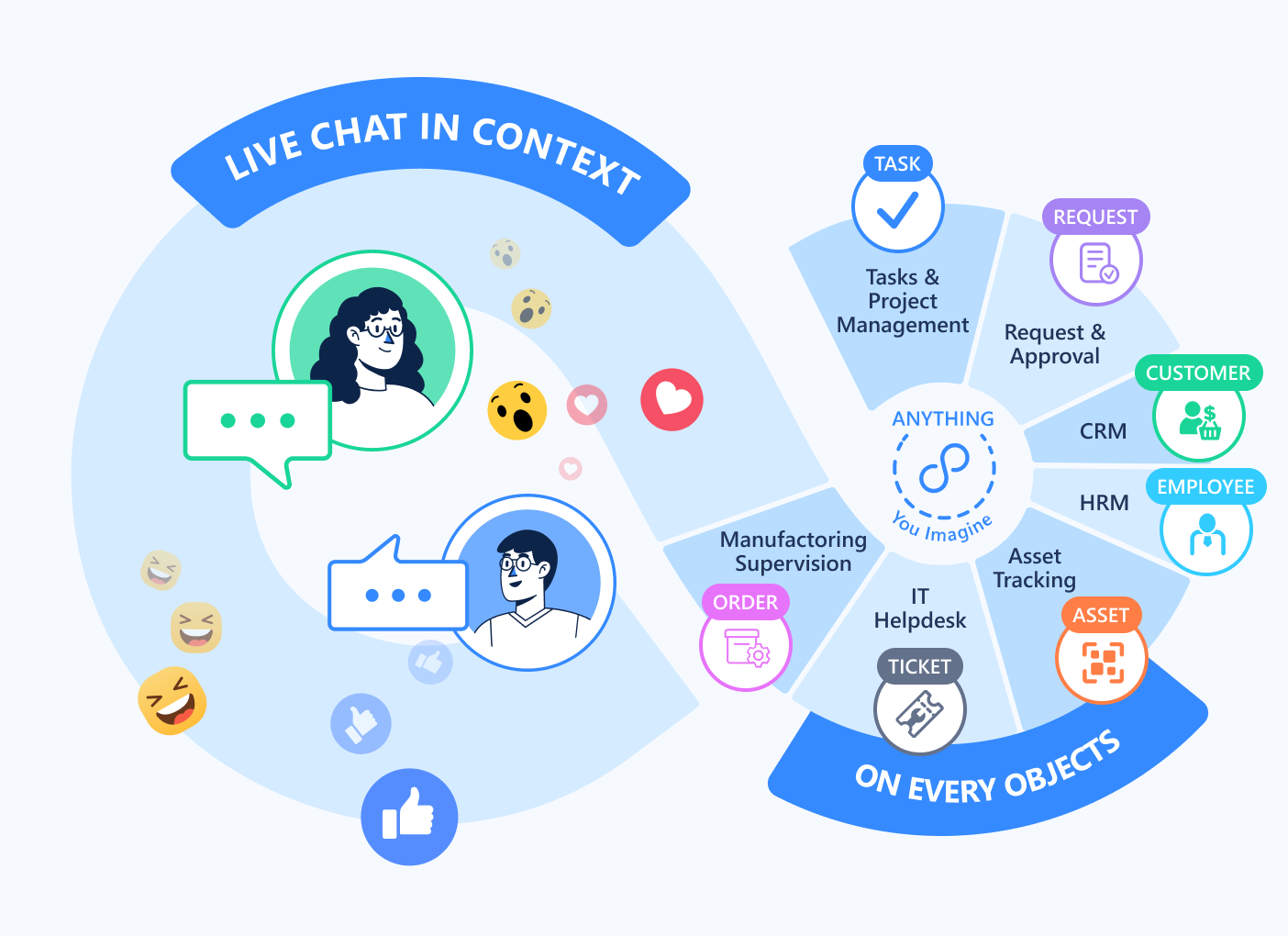
Permission & Notification
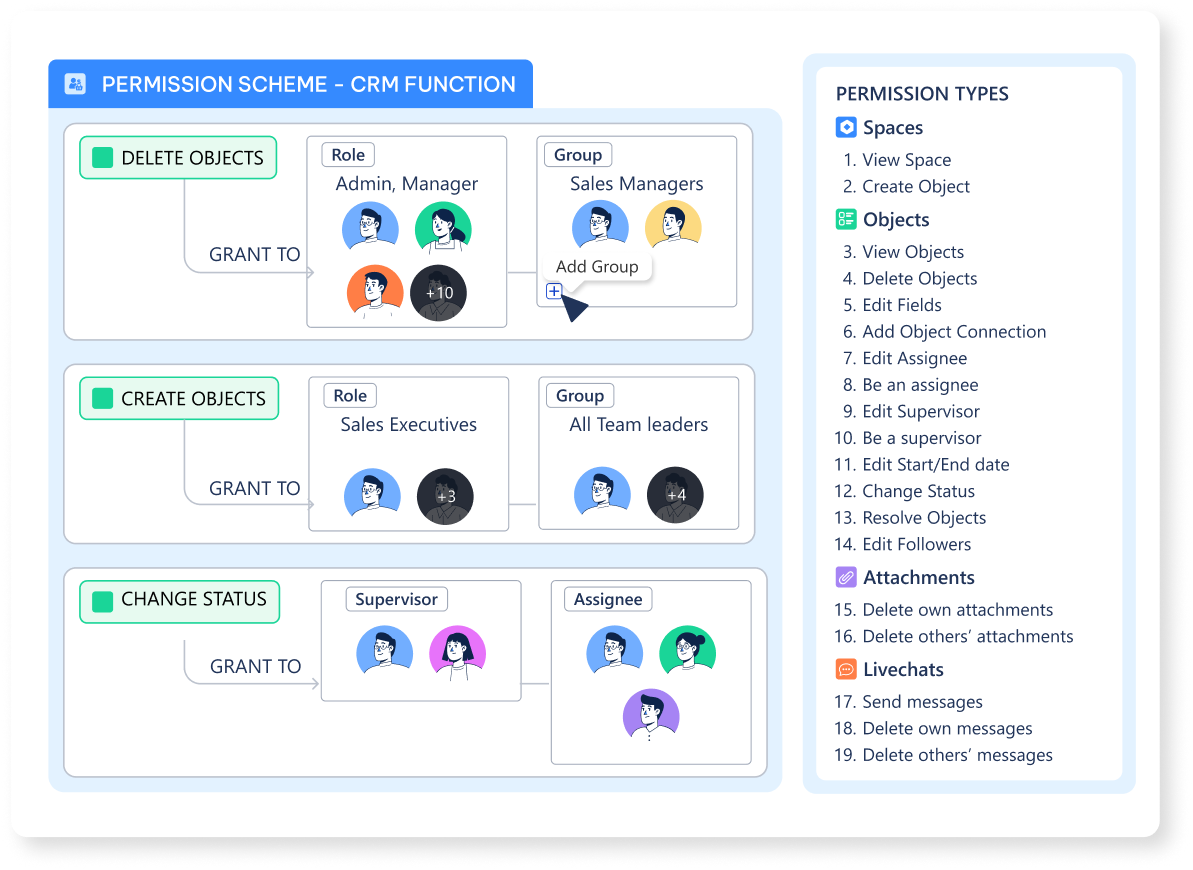
Tier 2: The Blueprints (Functions)
This is where you act as the architect, assembling the raw materials into detailed plans.Function
A reusable, no-code blueprint for a complete business solution. It is a container that packages
Object Types, Workflows, Data Screens, Workviews, Automations, Roles, and Permission Schemes.Tier 3: The Live Building (Usage & Operation)
This is the finished headquarters where daily work happens. Your blueprints become live, interactive environments.Object
A single, live instance of an
Object Type. This is the actual work item (e.g., the specific “Q4 Sales Deal”).Status
A specific step or stage in a
Workflow (e.g., IN PROGRESS). Always written in UPPERCASE.Area
A container for grouping related
Spaces, forming the high-level structure of your organization (e.g., “Sales Department”).Space
A live, dedicated workspace created from a
Function. This is where teams collaborate and work on Objects.Workspace
A personal, customizable hub for managers to pull in different
Spaces and reports from across the organization.Personal Home
An automatic, personal dashboard for every user, aggregating all their assigned
Objects and notifications.Layer 2: The Ground Layer (The Land and The Law)
This layer contains all the components related to the governance and security that form the stable foundation for everything you build.User Account
An account for an individual person who can sign in and perform work.
Functional Account
A non-human technical account used exclusively for running
Universal Automation rules securely.Group
A collection of
User Accounts (e.g., “Sales Team”) used for efficient permission management.Role
A named definition of a user’s function within a process (e.g.,
Approver). Used in Permission Schemes.Business Privilege
A user’s system-wide authority level; their “entry ticket.” The four levels are Owner, Admin, App Manager, and Member.
Item Access Control
The granular permission system that controls who can access a specific “Item” (like a
Function or Dashboard).Key Distinctions at a Glance
This table clarifies some of the most important and commonly confused concepts.| We Say… | We Mean… | Not to be confused with… | The Core Difference |
|---|---|---|---|
📋 Function | The Blueprint | ⏹️ Space | A Function is the design; a Space is the live workspace created from that design. |
Object Type | The Blueprint | 🧊 Object | An Object Type is the template (e.g., “Sales Deal”); an Object is the actual instance (e.g., “The Acme Corp Deal”). |
Workview | The Workshop | Dashboard | A Workview is for executing work on individual Objects; a Dashboard is for analyzing aggregated data. |
Workspace | The Manager’s Hub | ⏹️ Space | A Space is an official team workspace; a Workspace is a personal dashboard for a manager to view multiple Spaces. |
Business Privilege | The Entry Ticket | Item Access | Privilege gets you into the system; Item Access gives you the keys to specific things inside the system. |