Build
Marketing Campaigns Function
Purpose: This document defines the internal operational logic of the Marketing Campaigns
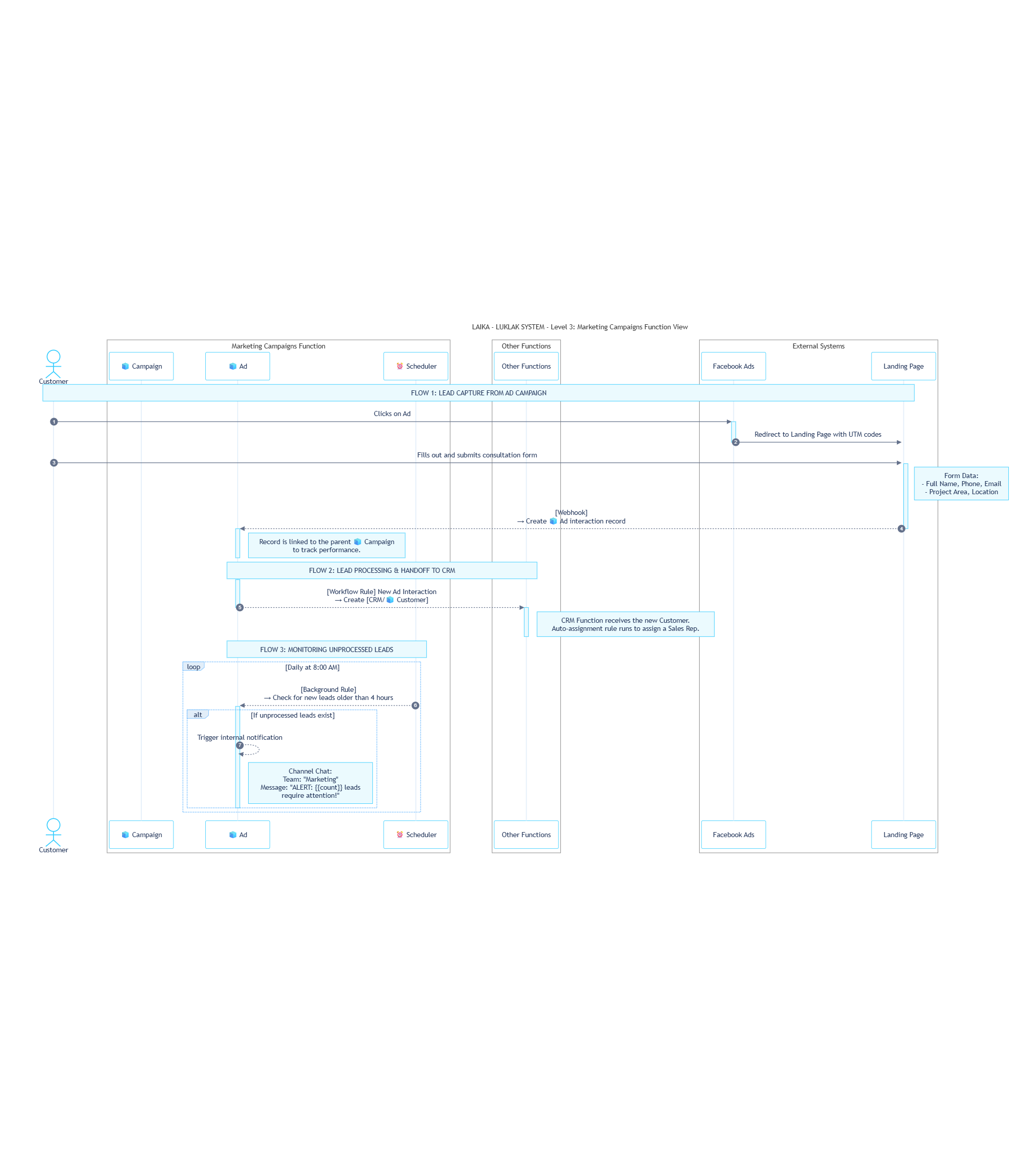 General Description
General Description
Data Fields
Data Fields
📋 Function. Interactions with other functions will be referenced via Global Rules.
OVERVIEW
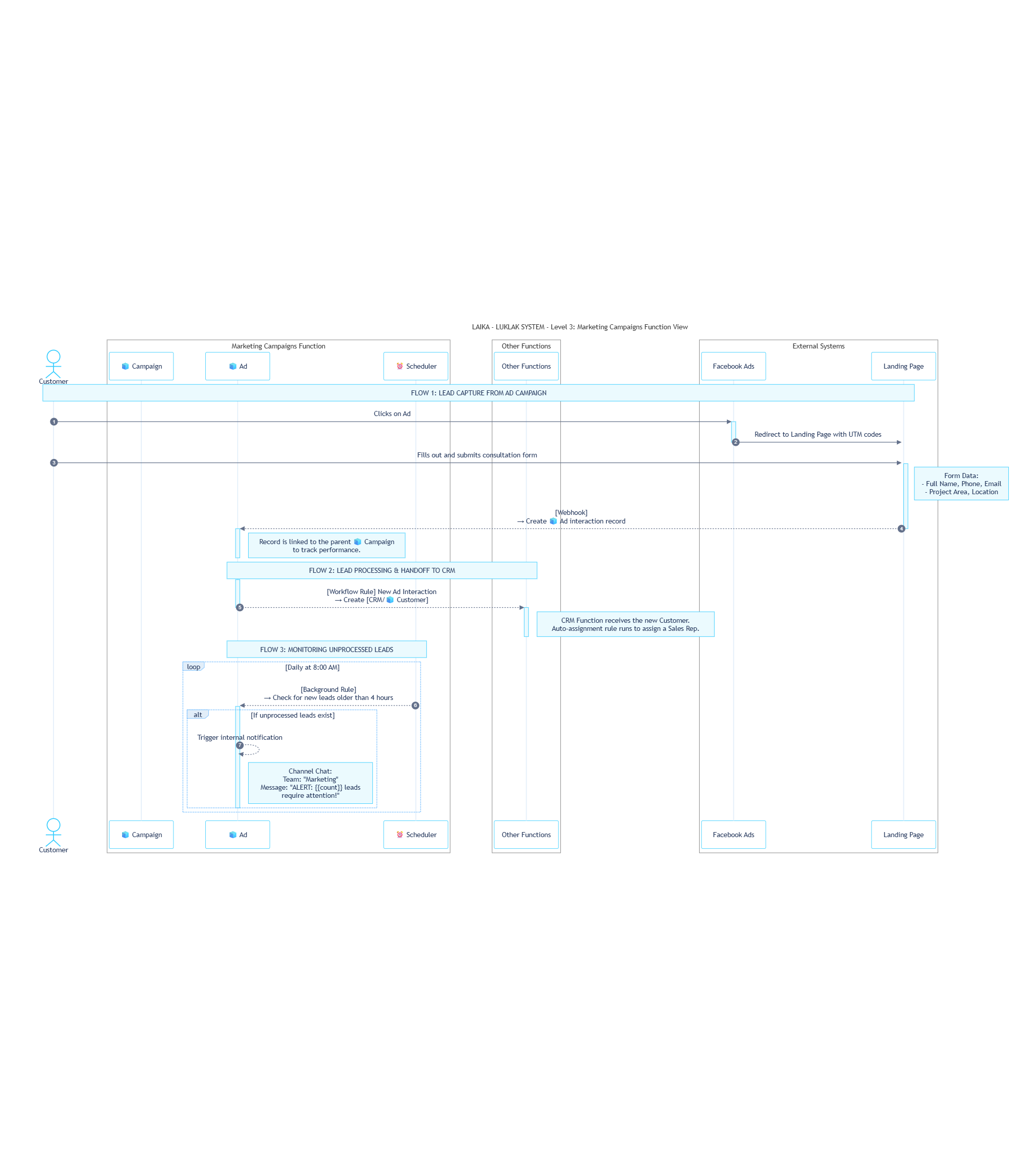
- Purpose: To manage advertising campaigns and run ads to attract potential customers, then transfer qualified leads to the Sales department.
- Internal Business Logic: Manages the lifecycle of campaigns and their child Ad
🧊︎ Sub-Objects. Automatically generates tracking codes (UTM) for each ad to ensure consistency. - Business Impact: Standardizes the ad creation and management process, and tracks the internal performance of each campaign.
- Inputs: None (This is the starting point of the customer journey).
- Outputs: Triggers the creation of a
CRM.CustomerObject (via Global Rule #CF-01).
OBJECT TYPES & PROCESSES
1. Marketing Campaign (Standard Object Type)
- Process Description: Manages Facebook advertising campaigns to attract potential customers interested in interior design.
- Example: “Nordic Style Living” campaign targeting customers interested in interior design. “Modern Design 2025” campaign.
| Status | Available Transitions |
|---|---|
| PLANNING | Start Campaign → MOVES TO RUNNING |
| RUNNING | Pause Campaign → MOVES TO PAUSED <br> End Campaign → MOVES TO COMPLETED |
| PAUSED | Resume Campaign → MOVES TO RUNNING <br> End Campaign → MOVES TO COMPLETED |
| COMPLETED | (End Status) |
| Field Name | Field Type | Description |
|---|---|---|
| Campaign Name | Short Text | The official name of the campaign. |
| Target Budget | Number | The expected budget for the campaign. |
| Actual Spend | Number | The actual amount spent, updated from reports. |
| Target Leads | Number | The target number of leads to generate. |
| Actual Leads | Number | The actual number of leads generated. |
| Target CPL | Formula | Target Budget / Target Leads |
| Actual CPL | Formula | Actual Spend / Actual Leads |
2. Ad (Sub-Object Type)
- Process Description: Manages individual ads within a campaign.
- Example: Ad A for the “Nordic Style Living” campaign, targeting female audiences aged 25-35.
| Status | Available Transitions |
|---|---|
| DRAFT | Submit for Approval → MOVES TO PENDING |
| PENDING | Approve → MOVES TO APPROVED <br> Reject → MOVES TO DRAFT |
| APPROVED | Go Live → MOVES TO LIVE |
| LIVE | Pause Ad → MOVES TO PAUSED <br> Stop Ad → MOVES TO STOPPED |
| PAUSED | Go Live → MOVES TO LIVE |
| STOPPED | (End Status) |
| Field Name | Field Type | Description |
|---|---|---|
| Ad Name | Short Text | The name of the specific ad creative. |
| Ad Content | Long Text | The text/copy used in the ad. |
| Ad Image/Video | Attachment | The visual creative for the ad. |
| Target Audience | Long Text | Description of the target demographic. |
| UTM Code | Short Text | Automatically generated tracking code. |
INTERNAL AUTOMATIONS
| ID | Rule Name | Trigger | Action | Description |
|---|---|---|---|---|
| IM-01 | Generate UTM Code | Create: A new Ad is created | Update: Ad | Automatically generates and assigns a unique UTM code to the Ad based on the parent Campaign Name and the Ad Name. |
| IM-02 | Consolidate Ad Spend to Campaign | Update: Ad Field Actual Spend | Update: Campaign | When the Actual Spend on an Ad is updated, this rule automatically aggregates the total spend to the parent Campaign’s Actual Spend field. |
WORKVIEWS
Dashboards
| Dashboard Name | Criteria | Description |
|---|---|---|
| 1. Performance by Campaign (Bar Chart) | Lead generated grouped by Campaign Name. | Compares lead generation effectiveness across different campaigns. |
| 2. Lead Trend Over Time (Line Chart) | Lead generated by Creation Date. | Tracks the daily trend of incoming leads. |
Filters
| Filter Name | Filter Criteria | Reminder |
|---|---|---|
| 1. Low-Performing Campaigns | Status = “RUNNING” AND (Actual Spend / Actual Leads) > Target CPL | Daily @ 9:00 AM → Marketing Manager role. |
| 2. Ads Awaiting Approval | Status = “DRAFT” for more than 24 hours. | Daily @ 8:00 AM → Marketing Executive role. |
ROLES & PERMISSIONS
- Roles Used: References the predefined Global Roles:
Marketing Manager,Marketing Executive. - Permission Scheme: Utilizes Global Scheme 3: Moderate Permissions.
- Notification Scheme: Utilizes Global Scheme 2: Notify All Stakeholders.
INSTALLATION ESTIMATE (INTERNAL)
| Element | Quantity | Unit Points | Total Points |
|---|---|---|---|
| Object Types | 2 | 3 | 6 |
| Data Fields | 12 | 0.5 | 6 |
| Internal Automations | 2 | 2 | 4 |
| Dashboards | 2 | 1.5 | 3 |
| Filters | 2 | 1 | 2 |
| TOTAL | 21 |

