Why Data Modeling Matters
The long-term success of any business system depends on the quality of its data. Poorly structured information leads to inconsistent reporting, failed automations, and a confusing user experience. As an architect, designing a robust data model is one of the most critical parts of your job.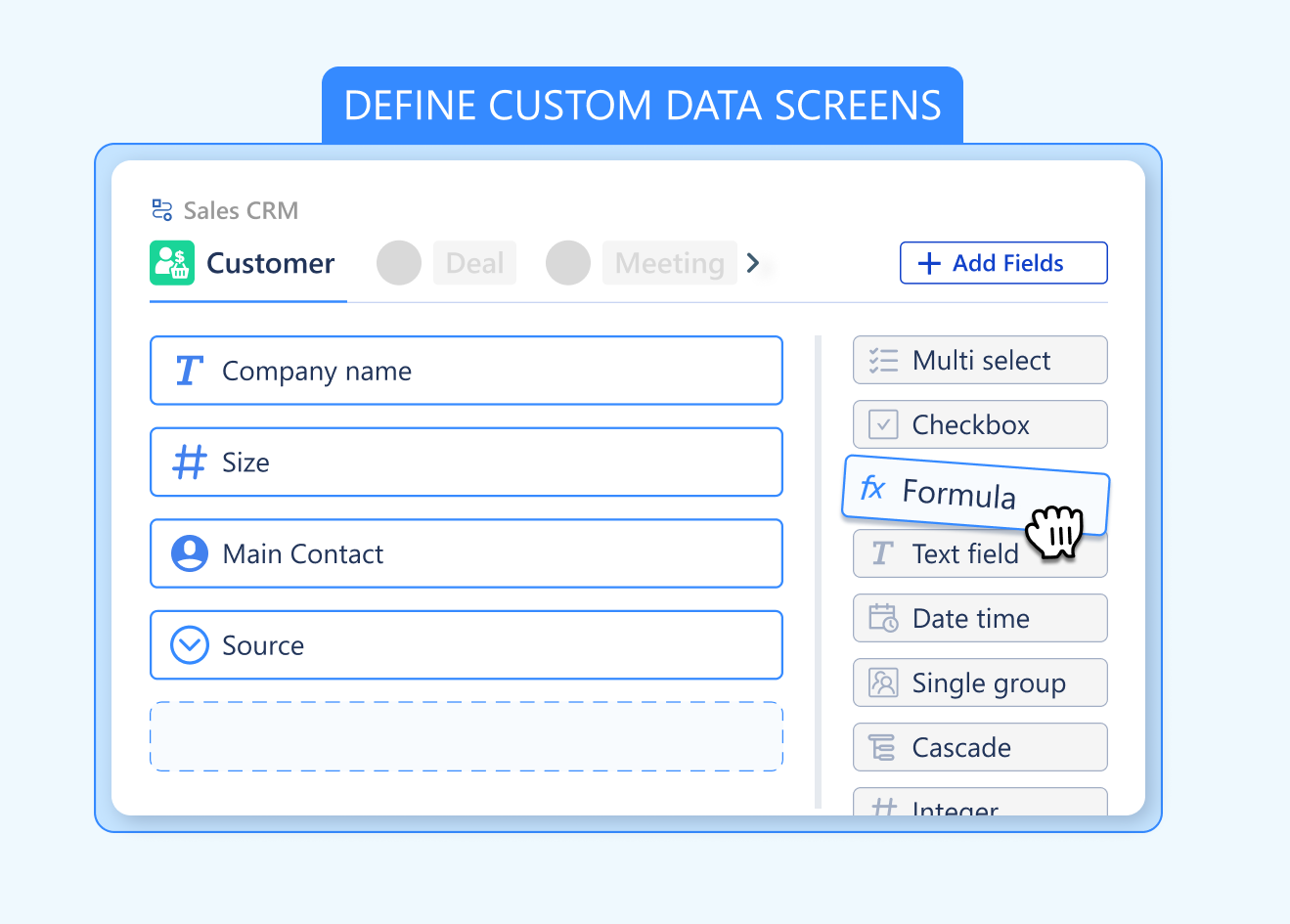
The Core Concepts: Fields and Screens
To model data in Luklak, you’ll work with two primary components that define the structure of every🧊 Universal Object.
- Data Fields: The Building Blocks of Information
A
Data Fieldis the smallest unit of information storage. Think of it as a specialized bucket designed to hold a specific type of data—a line of text, a number, a date, a user assignment, or a file attachment. You can create an unlimited number of custom fields to capture exactly what your process needs. - Screens: The User-Facing Layout
A
Screenis the visual layout or form where you organize your Data Fields. IfData Fieldsare the individual input boxes on a web form (like ‘First Name’, ‘Email Address’), theScreenis the form itself—the organized layout that the user sees and interacts with when they create or view an Object.
The relationship is simple: You create your desired
Data Fields, arrange them logically on a Screen, and then assign that Screen to an Object Type to define its data structure.A Universe of Possibilities: Field Types
Luklak offers a rich library of field types, ranging from simple inputs to powerful relational and calculated fields. Choosing the right field type is the foundation of good data architecture.- Basic Fields like
Text,Number, andDateform the backbone of most processes. - Relational Fields like
Userfields to assign tasks, orObject Lookupfields to connect different Objects together. - Advanced & Calculated Fields like
Formulafields for dynamic calculations andTablefields for structured line items within an Object.